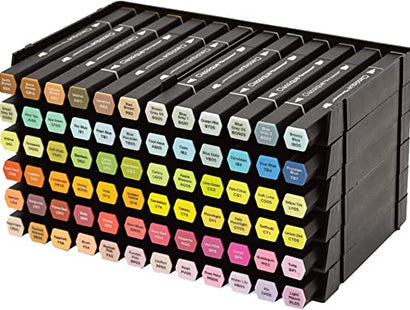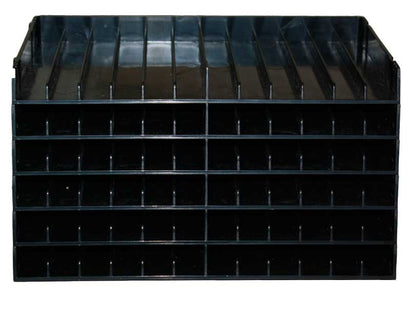How to make a Mini Memories Box File Unit
- Read time: 4 minutes
- Written by: Crafters
Craft and customise your own adorable storage unit with cute box files and a drawer with the Mini Memories Collection from Gemini!
This papercraft range has everything you need to create the cutest memory books and albums, plus a fully operational storage unit, with box files and drawers – ready to fill with photos, keepsakes and your crafting bits and bobs.
The end results are seriously impressive, but the Mini Memories templates, dies and embellishments are easy to use. Find out how with this simple step-by-step guide to crafting your own Box File Unit with box files and a sliding drawer.

You will need:
- Gemini Mini Memories
Step by step instructions:
Box File Unit:

- Draw around the Box Side Unit template on two pieces of card. Make sure to draw around all outside edges and through the dotted lines as well. Follow the solid lines to cut out both pieces. Fold and crease along the dotted lines.

- On the long edge, fold and glue down the flaps of the card, this will become the front edge.

- Attach both pieces of card together on the short sides to create a cube.

- Draw around the Box Unit Back Panel. Cut out on the solid lines and fold and crease along the dotted lines.

- Glue around the flaps on the Box Unit Back Panel. Insert the box unit back panel into the end of cube that does not have the folded flaps from step 3.
Drawer

- Draw around the Drawer Casing Box – Main Unit and Drawer Casing Box – Top templates. Follow the solid lines to cut out both pieces. Fold and crease along the dotted lines.
Attach the top to the bottom as shown.

- Fold over the top panel and use the flaps on the main unit to attach the top unit down. Fold in the front flaps.

- Draw around the Drawer Template. Follow the solid lines to cut out. Fold and crease along the dotted lines.

- Fold and glue the box together and fold over flaps around the to edge of the box, creating a clean strong edge to the drawer.
Box Files

- Draw around both Box File templates. Cut both pieces out only the solid lines and fold and crease along the dotty lines. Cut out the circular finger hole.

- Attach the two parts together along the edge near the circular hole. Continue folding and attaching the flaps of the box together.
- Add a circular ring of card around the finger hole for support. Repeat previous two steps to create a second box file.
Decorating

- Add layers of card and patterned paper to your Box Files, Drawer and Box File Unit to decorate
-

- Make each layer around `1mm smaller than the last to create a stepped effect – this is called matting.

- Place the Hardware Handle in the centre of your drawer front, use a pencil to mark spots for the holes.

- Punch holes where marked, lay the handle on top, insert brads through the hole and split to secure in place.

- Repeat the process to mark and punch holes to attach decorative 3D Box Edges using brads

Now you’ve built your Mini Memories Box File Unit it’s time to fill it with your favourite keepsakes, treasures or a Mini Memories album! Take a look at the full Mini Memories range to find out how to craft the most beautiful, interactive memory books.
Make sure you show us by sharing your Gemini Mini Memories project photos with us on Facebook UK, Facebook USA, Twitter, Instagram UK, Instagram US, Pinterest UK or Pinterest US using the hashtag #crafterscompanion